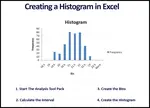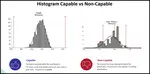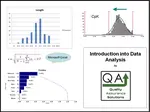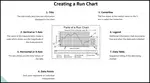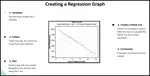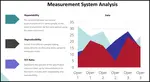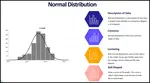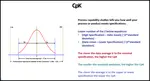Data Analysis in Excel
This article discusses basic data analysis in excel.
In order to improve your Quality Assurance you must be able to measure and then interpret that data. Data analysis in excel can help you interpret that data.
This Data Analysis Video teaches you the basic tools for understanding, summarizing, and making future predictions with your collected data. Includes MS Excel templates.
In the discussions below, we use Office 365 version. Earlier versions can also be used.
Calculating Mean or Average of the Data Set
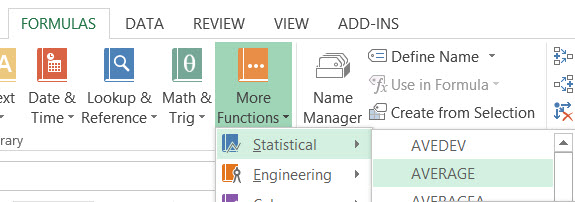
- Click the cell where you want the average to go.
- Type = in the desired cell
- Click the formulas tab
- Click More Functions
- Click Statistical
- Click Average
- Highlight all the numbers that need to be averaged
- Click Ok
Calculating Mode of the Data Set
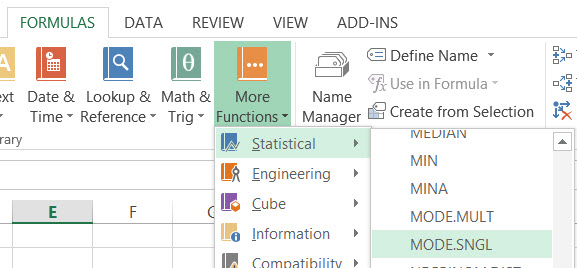
- Click the cell where you want the mode to go.
- Type = in the desired cell
- Click the formulas tab
- Click More Functions
- Click Statistical
- Click mode.sngl
- Highlight all the numbers that need to find the mode
- Click Ok
This Data Analysis Video teaches you the basic tools for understanding, summarizing, and making future predictions with your collected data. Includes MS Excel templates.
Calculating Median of the Data Set
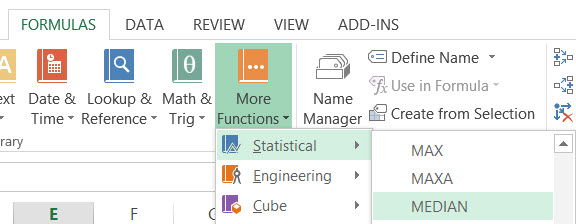
- Click the cell where you want the median to go.
- Type = in the desired cell
- Click the formulas tab
- Click More Functions
- Click Statistical
- Click mode
- Highlight all the numbers that need to find the median
- Click Ok
Calculating the Standard Deviation of the Data Set
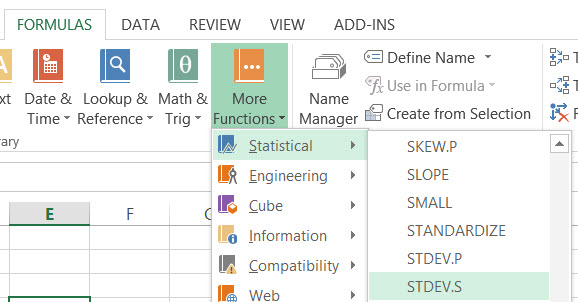
- Click the cell where you want the standard deviation to go.
- Type = in the desired cell
- Click the formulas tab
- Click More Functions
- Click Statistical
- Click STDev.S (sample population)
- Highlight all the numbers that are needed for standard deviation
- Click Ok
This Data Analysis Video teaches you the basic tools for understanding, summarizing, and making future predictions with your collected data. Includes MS Excel templates.
Calculating the Minimum of the Data Set
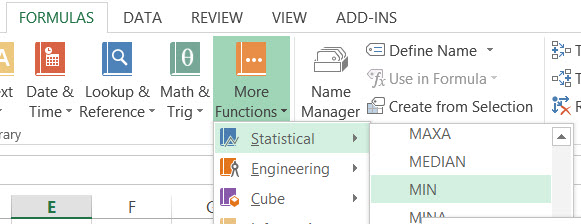
- Type = in the desired cell
- Click the formulas tab
- Click More Functions
- Click Statistical
- Click Min
- Highlight all the numbers that are needed to find the minimum
- Click Ok
Calculating the Maximum of the Data Set
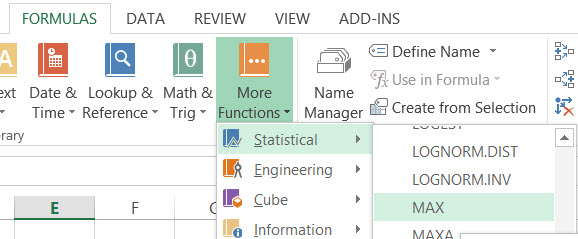
- Type = in the desired cell
- Click the formulas tab
- Click More Functions
- Click Statistical
- Click Max
- Highlight all the numbers that are needed to find the maximum
- Click Ok
Calculating the Range of the Data Set
- Type = in the desired cell
- Click the Max cell
- Type –
- Click the Min Cell
- Type the Enter Key
|
Quality Assurance Solutions Robert Broughton (805) 419-3344 USA |
 |
|
Software, Videos, Manuals, On-Line Certifications | ||
|
450+ Editable Slides with support links | ||
|
Corrective Action Software | ||
|
Plan and Track Training | ||
|
AQL Inspection Software |
|
Learn and Train TRIZ | ||
|
Editable Template | ||
|
Templates, Guides, QA Manual, Audit Checklists | ||
|
EMS Manual, Procedures, Forms, Examples, Audits, Videos | ||
|
On-Line Accredited Certifications Six Sigma, Risk Management, SCRUM | ||
|
Software, Videos, Manuals, On-Line Certifications |