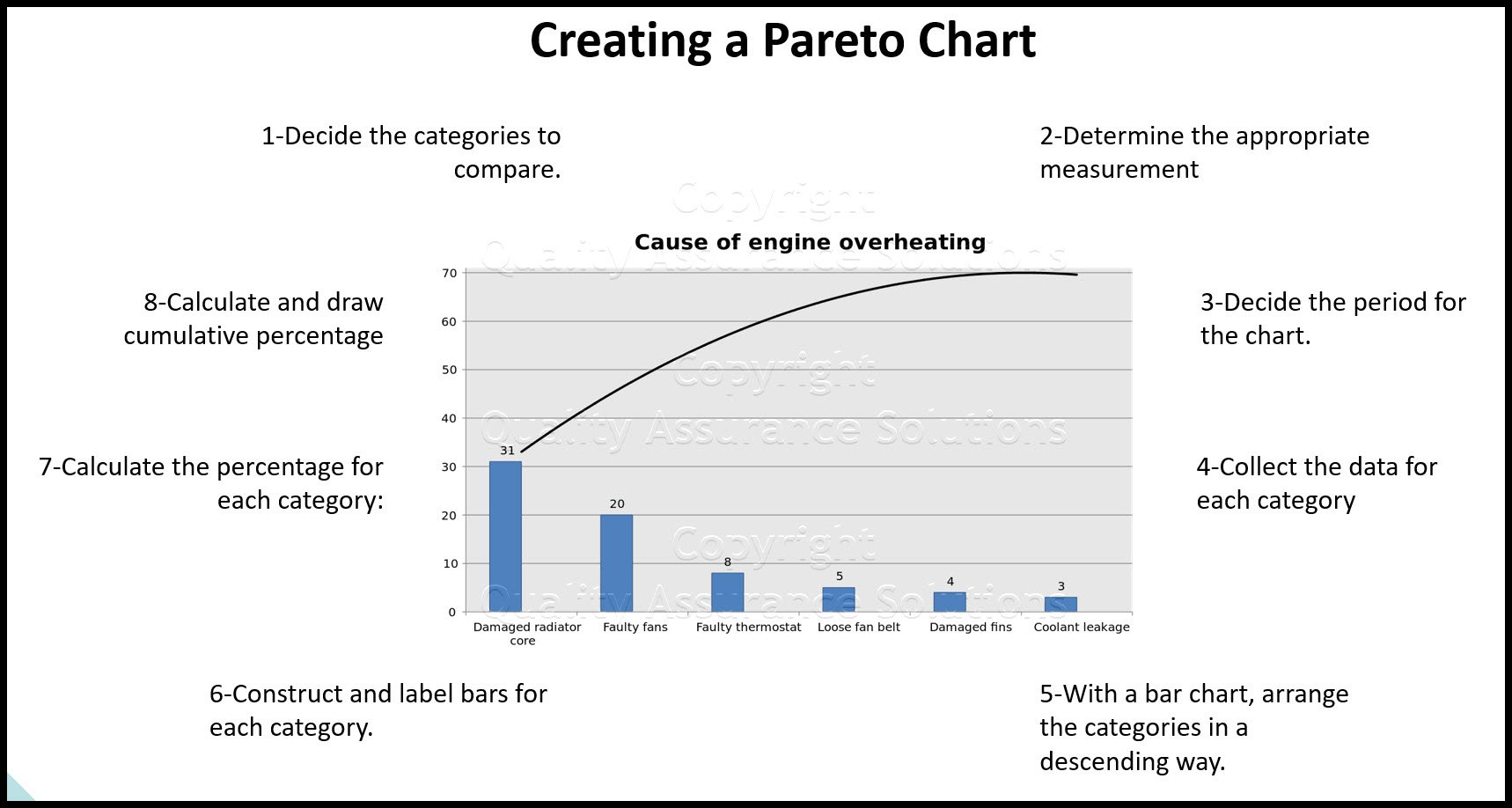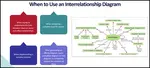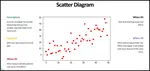Pareto Chart
Pareto chart is one of the total quality management tools and usually used during the define stage in six sigma.
Description
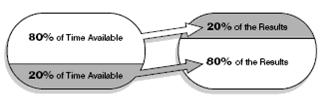
A simple rule, Pareto, 20 % issues causes 80 % results. This means, 80 % if problems come from 20 of reasons. 80 % of results come from 20% of work. 80% of cost come from 20% of spent area...and so on.
When To Use
Use it when there are many problems or opportunities and you want to focus on the most important. Or when your analyzing data about the frequency of problems or causes in a process.
This Data Analysis Video teaches you the basic tools for understanding, summarizing, and making future predictions with your collected data. Includes MS Excel templates.
Constructing A Pareto Chart:
1-Decide the categories to compare. For example, you want to know where you spent your money. You could select these catagories food, gas, telephone, personal care, etc.
2-Determine the appropriate measurement. Common measurements include frequency, quantity, cost and time.
3-Decide the period of time for the chart.
4-In a table, collect the data for each category. For the example, track how much you spent in each category over the week. Calculate the total sum of the money for each category.
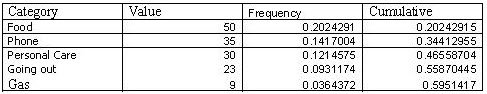
5-Arrange the categories in descending way per the total sums.
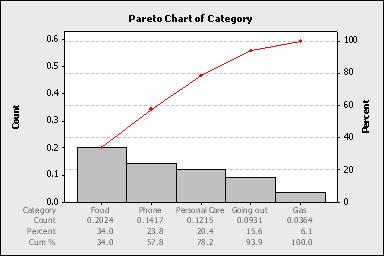
6-Construct and label bars for each category. Place the tallest bar at the far left, then the next tallest to it is right and so on.
7-Calculate the percentage for each category: Percentage is the total for that category divided by the total for all categories times 100. Draw a left vertical axis and label it with frequency.
8-Calculate and draw cumulative percentage: Add the subtotals for the first and second categories percentage. Place a dot above the second bar indicating that sum. To that sum add the subtotal for the third category, and place a dot above the third bar for that new sum. Continue for all bars. Connect the dots, starting at the top of the first bar. The last dot should reach 100 percent on the right scale. Pareto diagram, Pareto analysis
This Data Analysis Video teaches you the basic tools for understanding, summarizing, and making future predictions with your collected data. Includes MS Excel templates.
Analysis Of The Pareto Chart
Examine the first two to three bars. Look at the cumulative sum of the percentages. These will be close to 80%. When addressing issues or root causes, these are the items to focus on. The remaining bars do not contribute significantly. These first couple of bars represent the key 20% of the issues.
After addressing the first two bars, recalculate the pareto chart. This process of solving the first bars and repeating significantly drives improvement.
|
Quality Assurance Solutions Robert Broughton (805) 419-3344 USA |
 |
|
Software, Videos, Manuals, On-Line Certifications | ||
|
450+ Editable Slides with support links | ||
|
Corrective Action Software | ||
|
Plan and Track Training | ||
|
AQL Inspection Software |
|
Learn and Train TRIZ | ||
|
Editable Template | ||
|
Templates, Guides, QA Manual, Audit Checklists | ||
|
EMS Manual, Procedures, Forms, Examples, Audits, Videos | ||
|
On-Line Accredited Certifications Six Sigma, Risk Management, SCRUM | ||
|
Software, Videos, Manuals, On-Line Certifications |