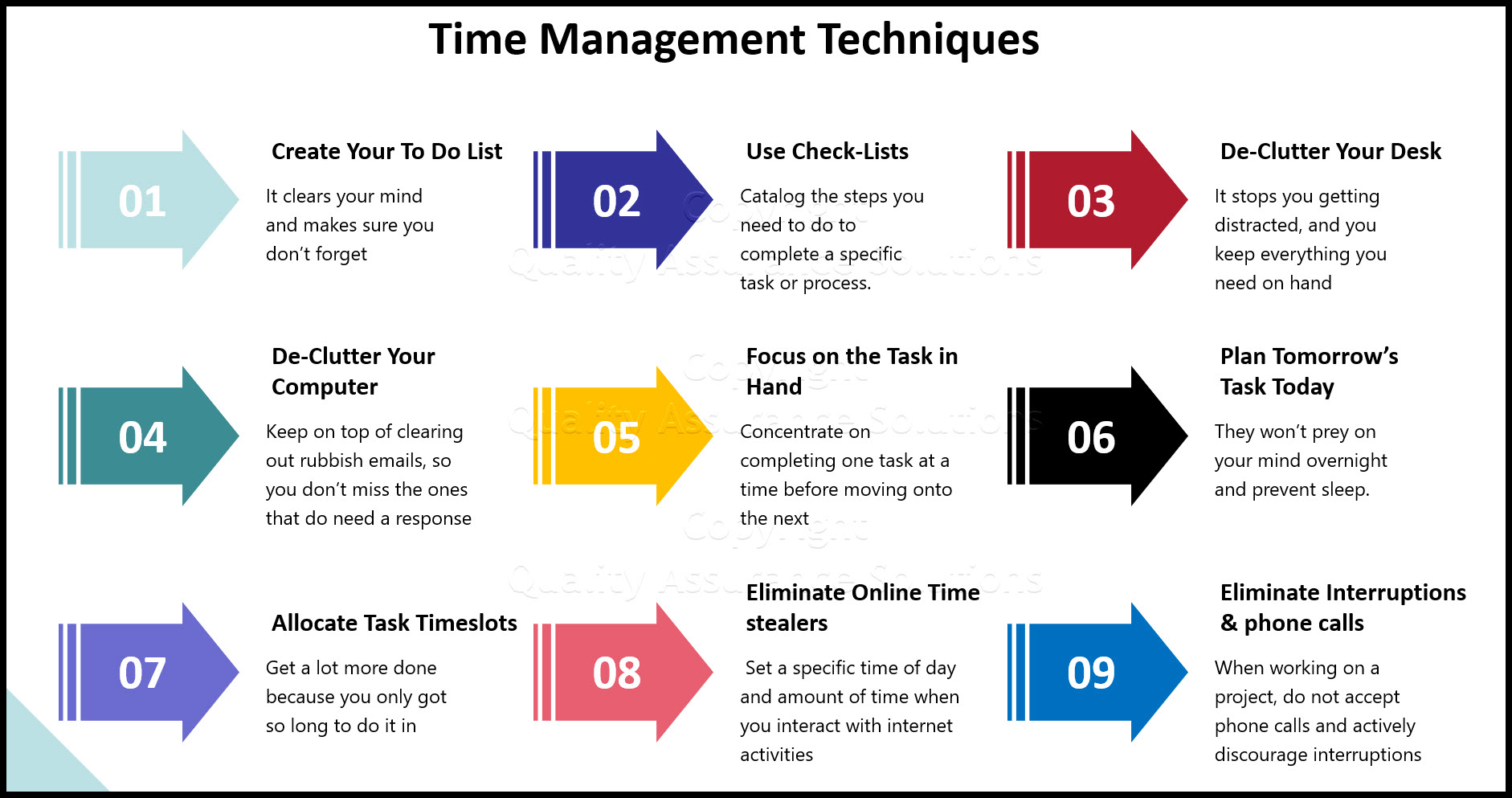Free Time Management Tips
Here I share 10 free time management tips I use to get my projects done quicker and more effectively.
If you’ve ever reached the end of your day and wondered “Where did the time go? I don’t seem to have achieved anything!” then knowing about these tips and the time management software I use could be rather useful to you.
Now - let’s get something clear - these tips are not new! You’ve probably heard them before. Most rely on ‘plain common sense’. However, just because they are ‘common sense’ doesn’t mean we always use them; so check them out - just in case…
8D Manager Software with 8D, 9D, 5Y and 4M report generator. Your corrective action software for managing, measuring, and reporting issues.
Organizing Your Activities
Free time management tips
1) Create Your To Do List
Do you have a list? Or is it one of those techniques you have every intention of using but you forget. Or do you write one out, put it somewhere safe and then forget about it?
Let me give you two good reasons for writing AND USING a ‘to-do’ list:
- It clears your mind. Writing it down means you don’t have to try to remember it. It leaves your mind free to concentrate. And that’s crucial for me when I’m working on a project. Actually, I reckon that applies to any business activity, really - doesn’t it?
- I love the feeling of satisfaction and achievement when I tick the completed task off.
When I use a list, not only does it focus my mind on what I want to get done, at the end of the day, I can see exactly what I’ve achieved. I get a real buzz from that. And of course, it means I tackled the important things in good time, rather than suddenly remembering “Oh, I’ve got to get that letter done by...” and then find myself up against a tight deadline.

Free time management tips
2) Use Check-Lists
The check-list is similar to the ‘to-do’ list but it’s more for cataloguing the steps I need to do to complete a specific task or process.
For example, I have a checklist of the items I need to gather before I start a project; research material, info about the client, pertinent steps, white papers, I can use and so on.
If the checklist is in software, like MS Outlook, I can review the completed actions to make sure I didn't forget a step. I can add new actions as the project proceeds and monitor these too.
When all the items on my checklists are ticked off I know I haven’t missed anything and I can relax.
Free time management tips
3) De-Clutter Your Desk
Get in the habit of clearing your desk of everything not related to your next task. It stops you getting distracted, and it means you keep everything you need on hand - no searching through piles of papers looking for a specific item (that’s my biggest problem if I don’t have a clear out first!)
Free time management tips
4) De-Clutter Your Computer
The same goes for your computer, especially the emails in your Inbox. If I don’t keep on top of clearing out rubbish emails, I’d miss the ones that do need a response - and that could mean upsetting a client or missing an inquiry, which is never a good thing!
I organize my important emails into separate folders, so I can find them easily.
Free time management tips
5) Focus on the task in hand
I’ve found it’s better to concentrate on completing one task at a time before moving onto the next. I used to let myself get distracted and often ended up with a lot of partially completed tasks at the end of the day and an intense feeling of frustration.
Tell me, have you ever starting closing down your computer and suddenly found an open email you thought you’d finished and sent? And then realized you didn't send it simply because you got distracted by something else? I have, but not any more because the system I use now helps me to finish each task before moving onto the next.
Your comprehensive package for learning and training the TRIZ problem solving methodology. Includes mobile app, books, PowerPoints and real world examples.
Free Time Management Tips - Plan Ahead
6) Plan tomorrow task today
Doing this helps me to sleep better. At the end of the day, I let MS Outlook guide me on this as it actually creates the list for me. If you do not have something like this, then write down your next actions for tomorrow. You can also annotate tomorrows date on your open todo actions.
It means they don’t prey on my mind overnight so much, especially if I also take the time - wherever possible - to gather the material I need to complete that task.
For example if I know I’m planning to work on a project the next day I go through my preparation checklist to make sure I’ve got everything I need for that project step.
Free time management tips
7) Allocate task timeslots
By allocating a specific amount of time to that activity I find I can focus and get a lot more done because I know I’ve only got so long to do it in.
You’ve probably come across this idea before - blocking out the time in your diary; well, you can take it one step further:
Free time management tips
8) Begin your task and start a timer
Let’s say you’ve allocated an hour for a particular activity. When you start working on that action, start your timer for 1 hour.
Focus on completing as much as you can in your allowed time. When the timer goes off - STOP! Don’t spend any more time on it. The first few times you do this you may not have allowed sufficient time - you’ll get better at judging how long your tasks take.
The important thing is you mustn’t allow yourself to slip in a few more minutes - or even hours - to complete the job at that point; it’s tempting!
Tell me, have you ever concentrated on getting particular jobs done before you leave for a holiday break? And have you, like me, realized you’ve got a lot more done than you would normally simply because you knew you couldn’t go past that ‘deadline’? Well, this works on the same principle.
You see, by not allowing yourself extra time you educate and program your sub-conscious to focus on getting more done in the time you have set. And - the more often you do this - the more efficient and effective you become. Try it for a week or so - I think you’ll be surprised at just how much you do actually achieve!
8D Manager Software with 8D, 9D, 5Y and 4M report generator. Your corrective action software for managing, measuring, and reporting issues.
Eliminate Time Wasters
It’s easy to waste time without realizing it - especially in today’s technological and connected age!
Free time management tips
9) Online time stealers
Social websites such as Facebook, Twitter and YouTube can be such time wasters, or they can be tools. If they form part of your overall strategy, I suggest you allocate a set amount of time with a specific goal in mind - and stick to it.
If they are not part of your project activity, but you rather enjoy browsing and connecting, then again, set yourself the amount of leisure or relaxation time you are happy to allow yourself for this.
Emails are the bane of my life. Well, they were until I took control! I realized that constantly checking, re-checking and getting distracted by incoming emails wasted a huge amount of my time.
So now, as with the social websites, I set a specific time of day and amount of time when I deliberately read and reply to my emails. Again, if you decide to use this tip don’t allow yourself to overrun the time-frame you’ve set.
TrainingKeeper Software. Keep, organize and plan all your employees' training and activities. Software includes multi-user support with reports, certs, and calendars.
Free time management tips
10) Interruptions / phone calls
It’s more difficult to control some other ‘office’ time-wasters such as interruptions and incoming telephone calls. When I’m working on a project I do not accept phone calls and I actively discourage interruptions. I appreciate you may not have anyone you can delegate your incoming calls to, in which case let them go through to voicemail.
If you explain to clients and work colleagues that, in order to be more effective, you only take phone calls between, say 1.30 and 2.30, and at any other time they’ll go through to voicemail where they are welcome to leave a message, I’m sure you’ll find - in the majority of cases - they will respect that decision. Obviously you need to allocate time to return those calls - but you’ll be in control of when you decide to do that.
The same applies to interruptions - let the people you work with or who report to you, know they can pop in to ask questions within a set time frame. Seemingly urgent “Have you got a minute?” type queries often miraculously resolve themselves when you are not available to consult immediately.
Now I appreciate this may not be something you can implement fully - personally I wouldn’t get my activities done if I didn’t insist on this way of working - but it’s worth a try, don’t you think?
- QAS Home
- Free Time Management Tips
|
Quality Assurance Solutions Robert Broughton (805) 419-3344 USA |
 |
|
Software, Videos, Manuals, On-Line Certifications | ||
|
450+ Editable Slides with support links | ||
|
Corrective Action Software | ||
|
Plan and Track Training | ||
|
AQL Inspection Software |
|
Learn and Train TRIZ | ||
|
Editable Template | ||
|
Templates, Guides, QA Manual, Audit Checklists | ||
|
EMS Manual, Procedures, Forms, Examples, Audits, Videos | ||
|
On-Line Accredited Certifications Six Sigma, Risk Management, SCRUM | ||
|
Software, Videos, Manuals, On-Line Certifications |